Register a GS2 account
To start using Game Server Services, you must first register an account.
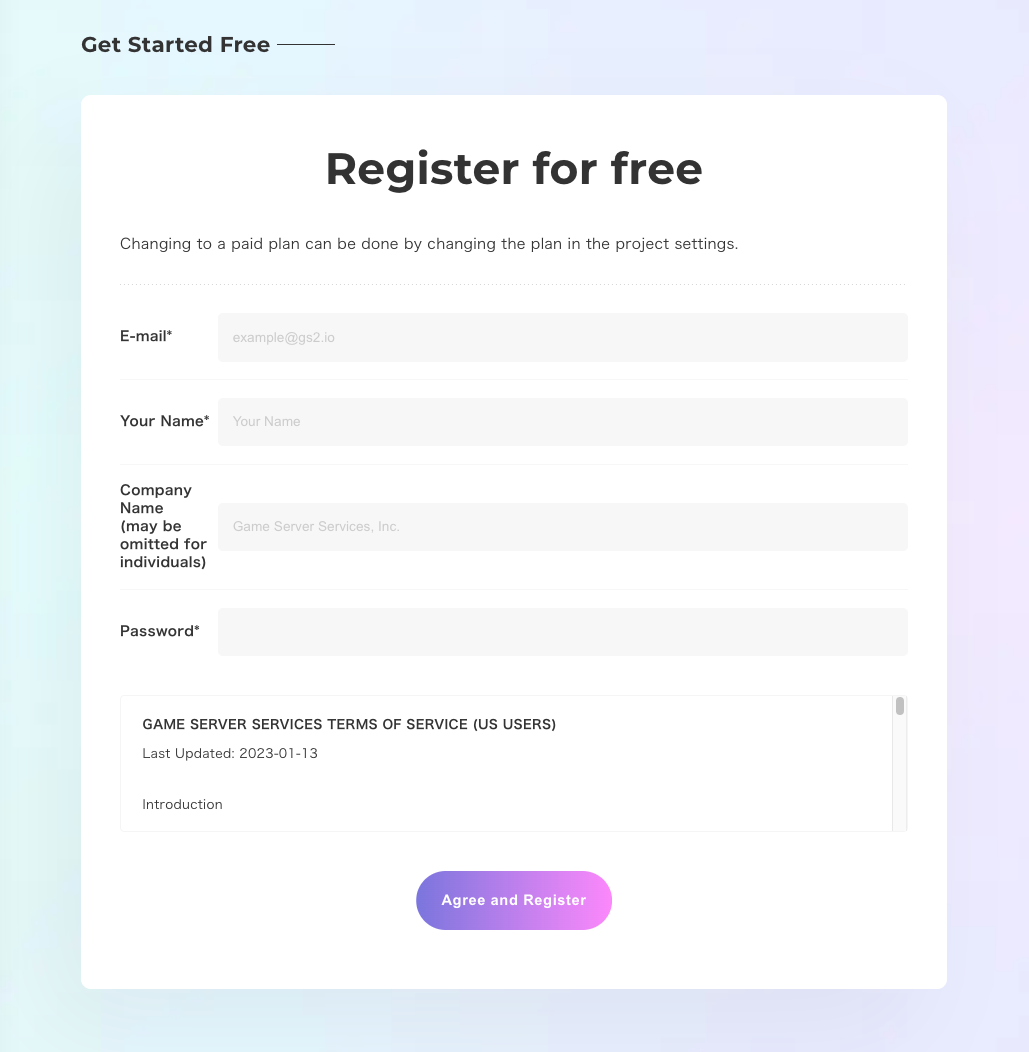
Account registration can be done from the bottom of the page at https://gs2.io.
During this phase, you will need to discuss the operational policy for the accounts that developers will use.
- Each developer creates a dedicated account for development
- Developing with a shared account
Each developer creates a dedicated account for development
GS2 recommends this method.
By having each developer create a dedicated account and develop in a dedicated environment, development can proceed smoothly without being affected by other developers’ changes to GS2 settings. GS2 provides a way to share GS2 resource settings among developers, and by using this feature, a dedicated development environment can be maintained with minimal effort.
Project "1" *-- "many" Developer
Developer "1" -- "1" Gs2Account
Gs2Account "1" *-- "many" Gs2Project
Gs2Project "1" *-- "many" GS2Resources
Cost may also be a concern with this method. GS2 uses a pay-as-you-go billing model, so there are no additional costs as the number of accounts or projects grows.
We will explain how to do this in a later step.
Develop with a shared account
Create a GS2 account for your project, or a development GS2 account, and create a development project within that account.
For each project, you can create sub-accounts that have access to the project’s administrative functions, allowing multiple people to manage a single project using this mechanism.
Project "1" *-- "1" "Gs2Project(Dev Env)"
"Gs2Project(Dev Env)" "1" *-- "many" User
User "1" -- "1" LoginPassword
User "1" -- "1" Developer