GS2 setup
This section summarizes the configuration steps in the GS2 management console that are required to create a Unity / Unreal Engine 5 project and take advantage of GS2’s features.
Create a GS2 account
First, register for a GS2 developer account at GS2’s website.
After registration, you will receive an e-mail confirming your e-mail address.
After accessing the URL in the email and verifying your email address, login to the Management Console with your registered account information.
Create a project
Next, create a project in the Management Console.
A project is paired with a development game title. GS2 resources (configured contents, master data, etc.) are maintained for each project. They cannot interfere with the resources of other projects.
You can create a project either when you start creating a new game title or in the middle of development.
- log in to the Management Console.
- Open the
Project > Project Listpage. - Click on
Create New Project. - Enter the
Project NameandDescriptionand click the Create button.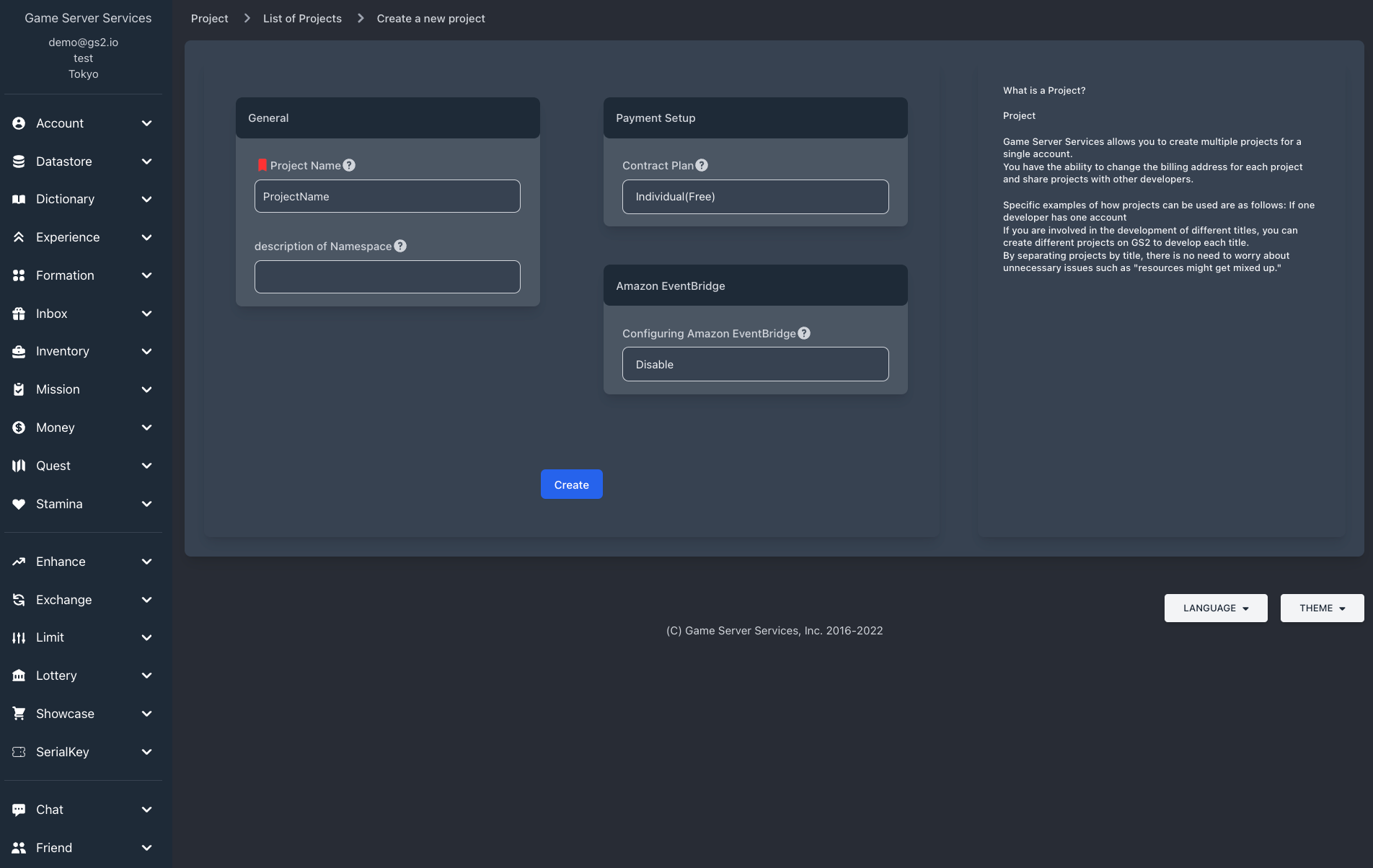
Only upper and lower case alphanumeric characters, hyphens and underscores are allowed in the project name.
Example: MySuperCool_Stg_Game-001.