Prepare resources needed for login processing
Prepare resources for issuing anonymous accounts and logging in
To start using the GS2-Account service, you need to add a namespace.
Namespace (namespace) is a mechanism to allow the same service to be used for different purposes within a single project. Within different namespaces, the same service is treated as a completely different data space.
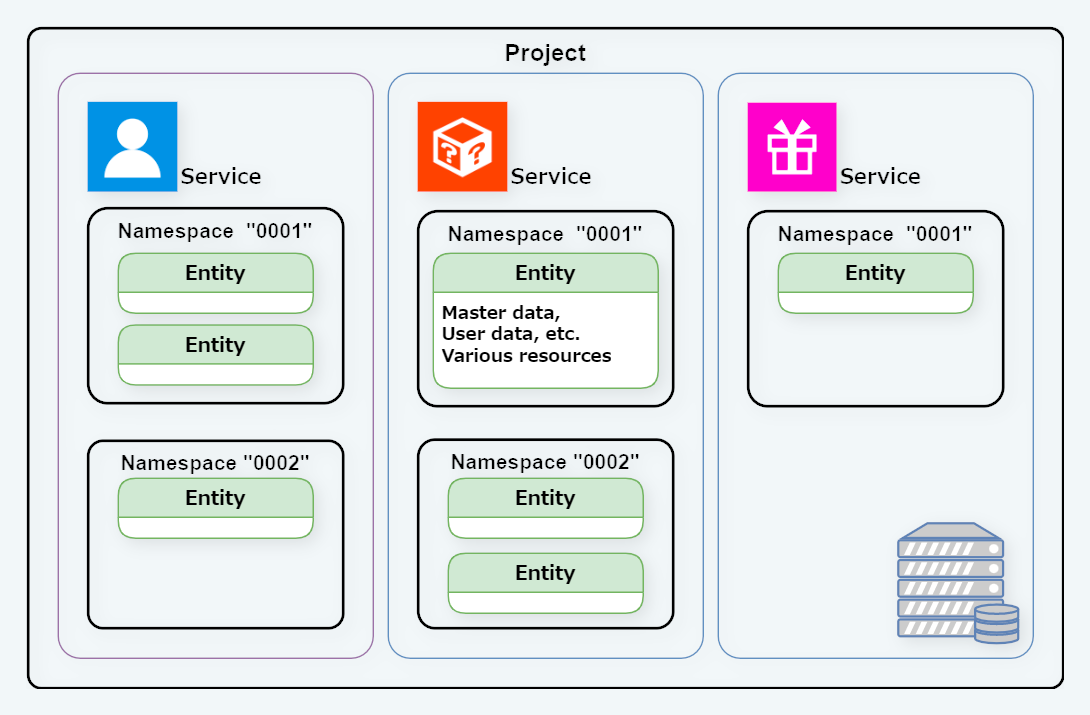
Now, using the sample template, add game-0001 to the GS2-Account namespace name and issue the encryption key that will be used to authenticate the account and make it possible to create a new account.
In GS2-Deploy’s Create New Stack, create a stack by specifying the following template as the template data
GS2TemplateFormatVersion: "2019-05-01"
Description: GS2-Account initialize template Version 2010-06-26
Globals:
Alias:
AccountNamespaceName: game-0001
KeyNamespaceAccountAuthentication: account-encryption-key-namespace
KeyAccountAuthentication: account-encryption-key
Resources:
KeyNamespaceAccountAuthentication:
Type: GS2::Key::Namespace
Properties:
Name: ${KeyNamespaceAccountAuthentication}
KeyAccountAuthentication:
Type: GS2::Key::Key
Properties:
NamespaceName: ${KeyNamespaceAccountAuthentication}
Name: ${KeyAccountAuthentication}
DependsOn:
- KeyNamespaceAccountAuthentication
AccountNamespace:
Type: GS2::Account::Namespace
Properties:
Name: ${AccountNamespaceName}
Outputs:
AccountNamespaceName: !GetAttr AccountNamespace.Item.Name
KeyAccountAuthenticationKeyId: !GetAttr KeyAccountAuthentication.Item.KeyId