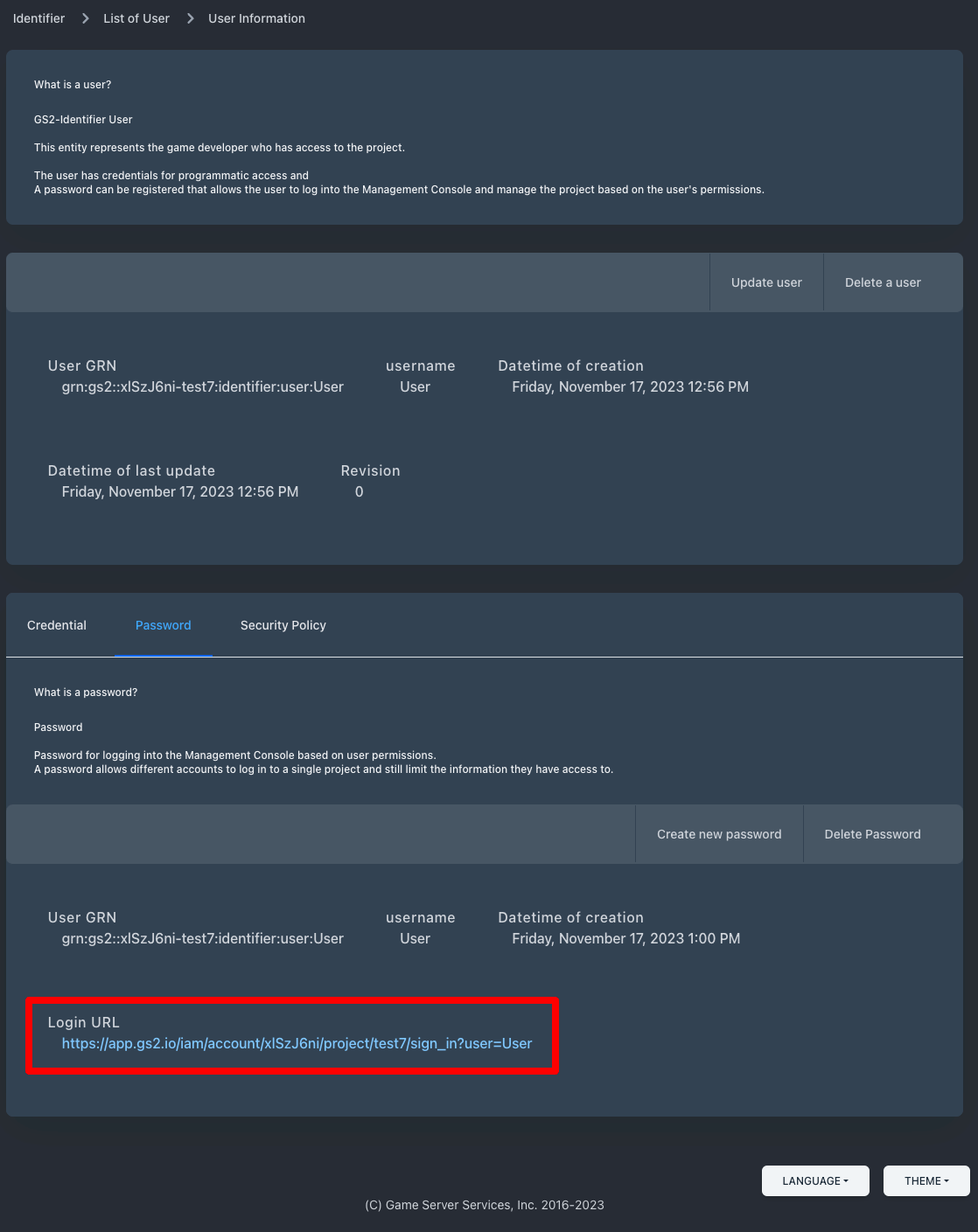Project Sharing
How to manage one project with multiple developers.
GS2 allows multiple accounts that can be logged in from the management console for project management.
Creating users for login
First, add a User to GS2-Identifier for each login user.
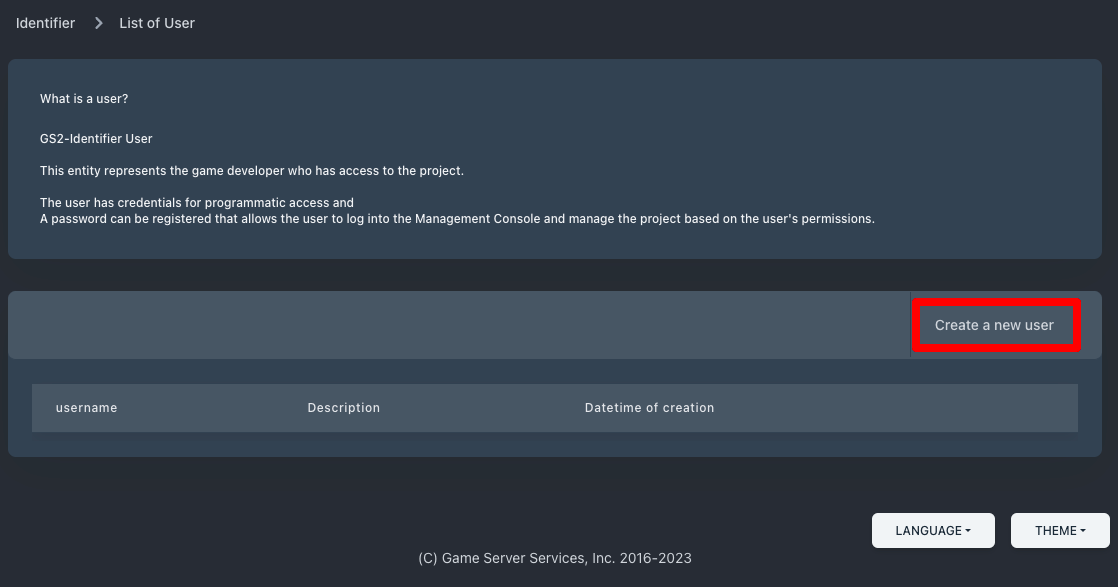
Enter a user name and create the user.
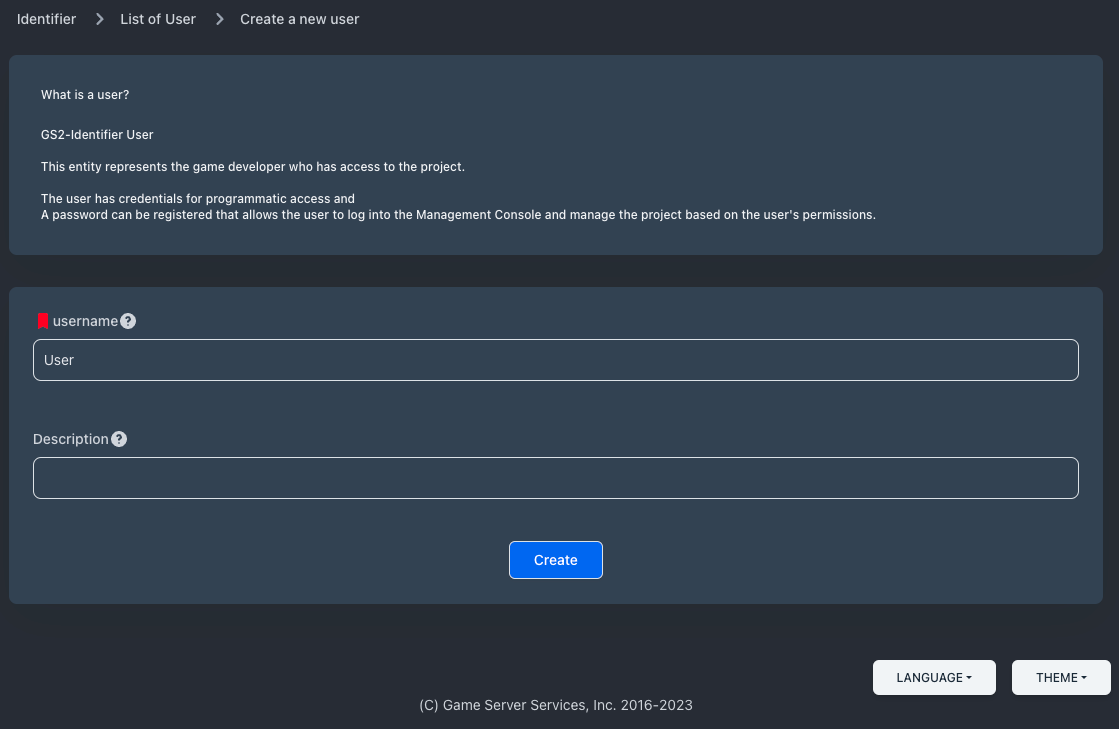
Set permissions for the user
Set appropriate permissions for the user. For more information on security policies, see Access Control for more information.
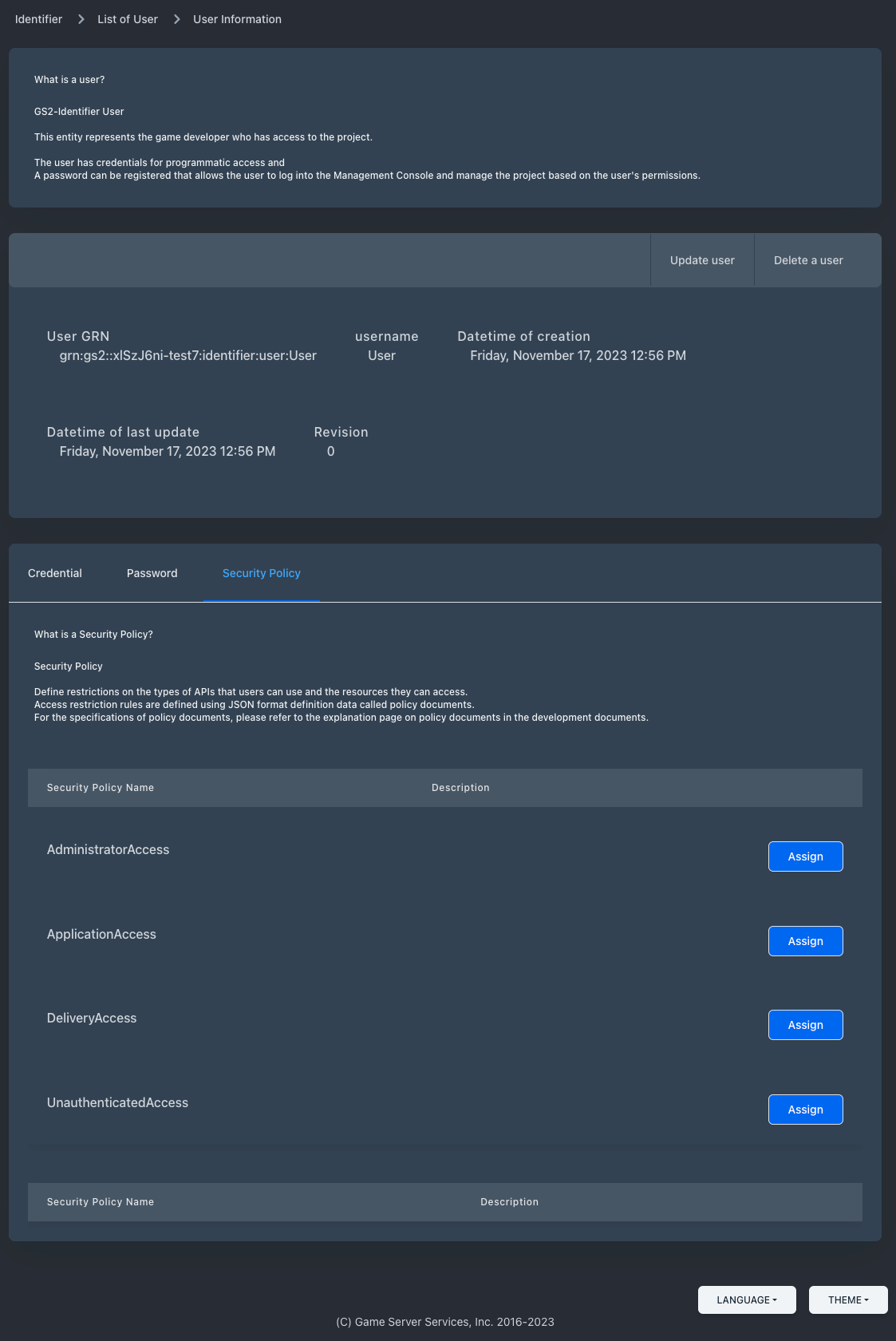
Set password for user
Select the user you created.
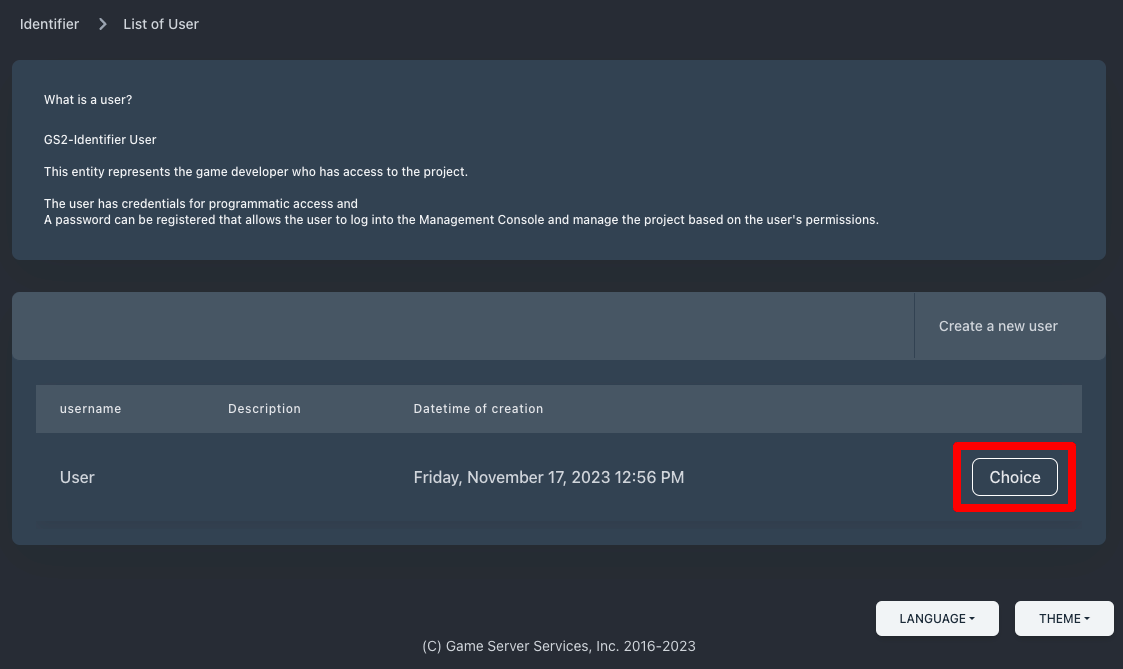
Select the Password tab.
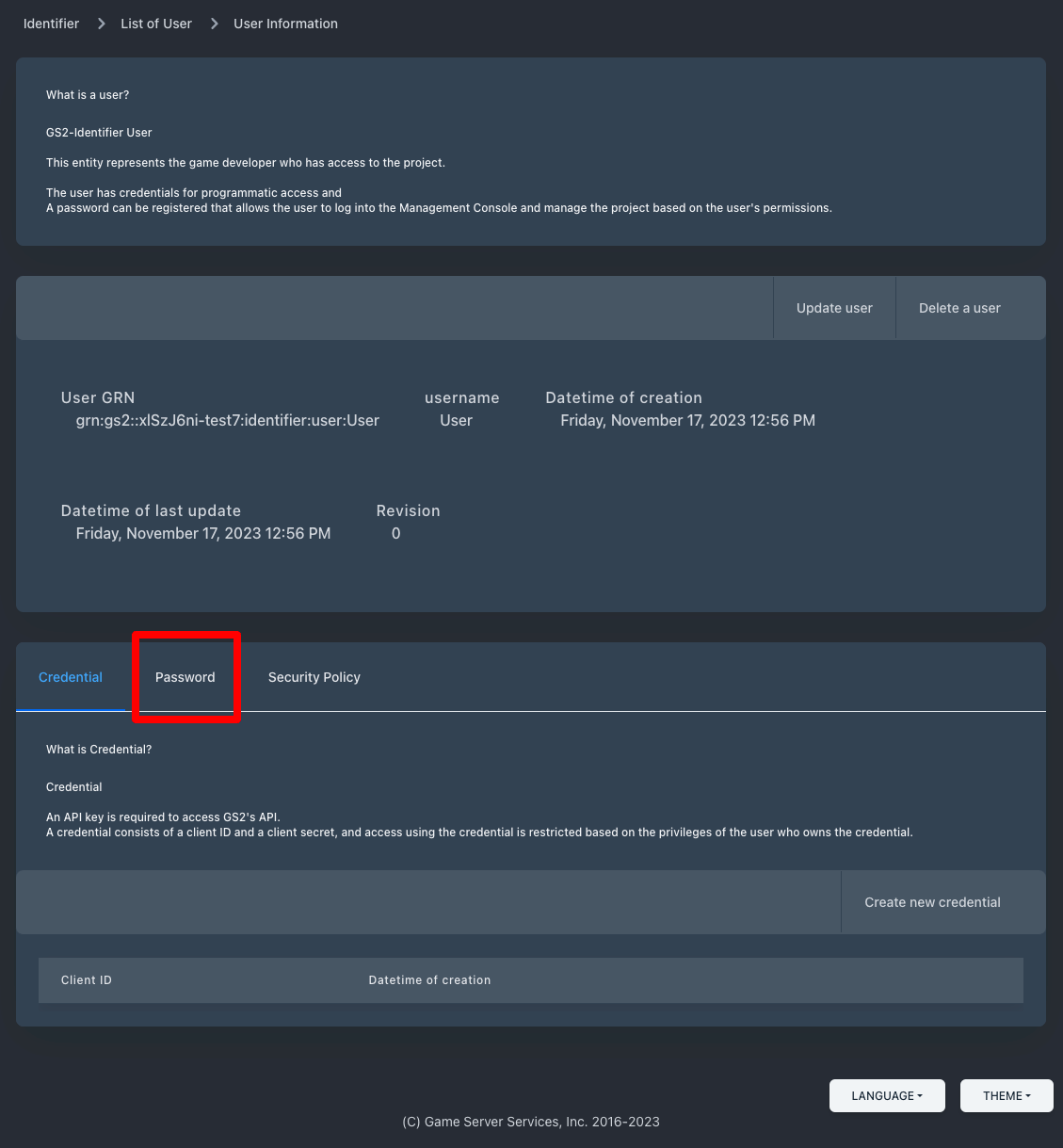
Create a password.
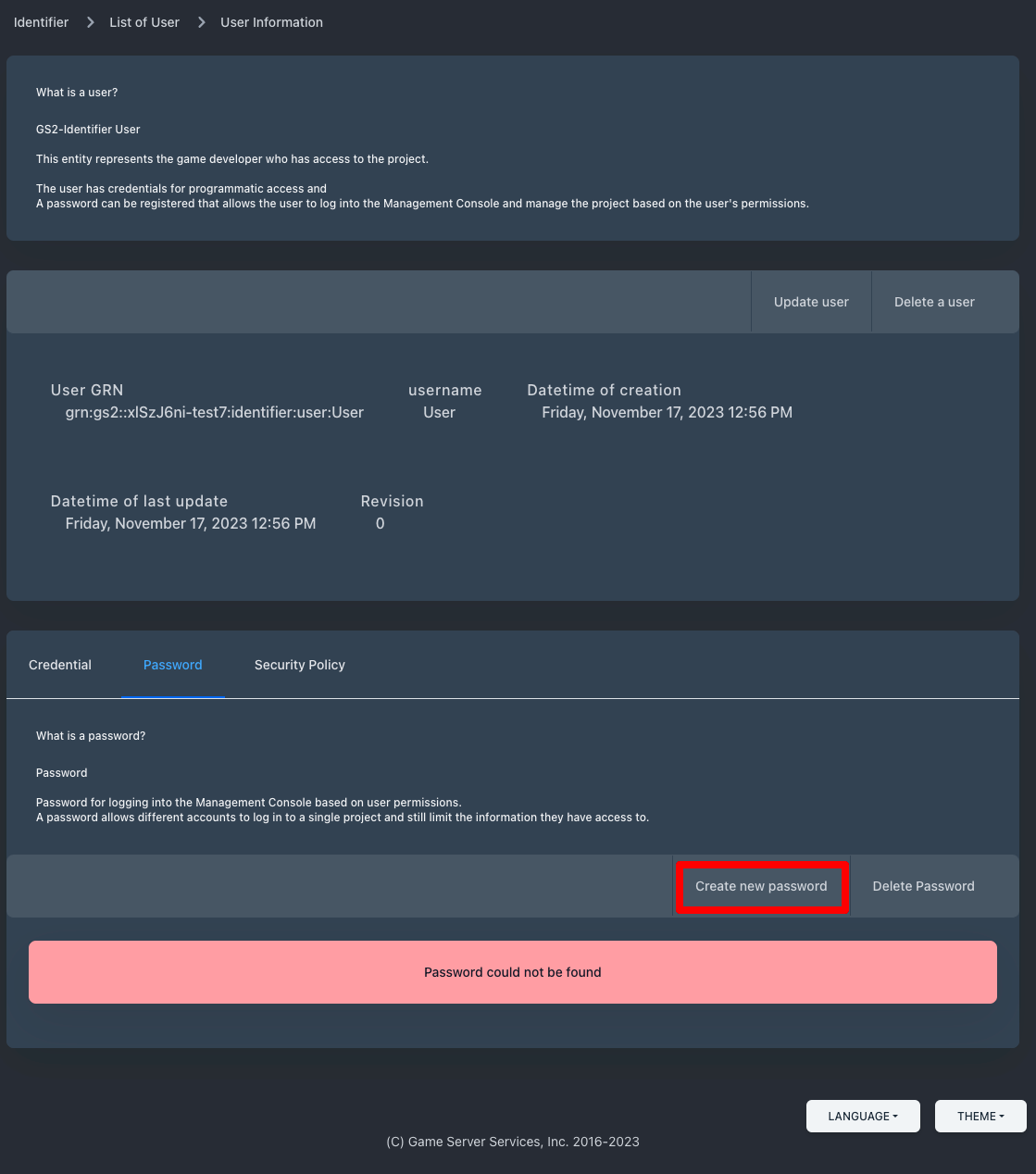
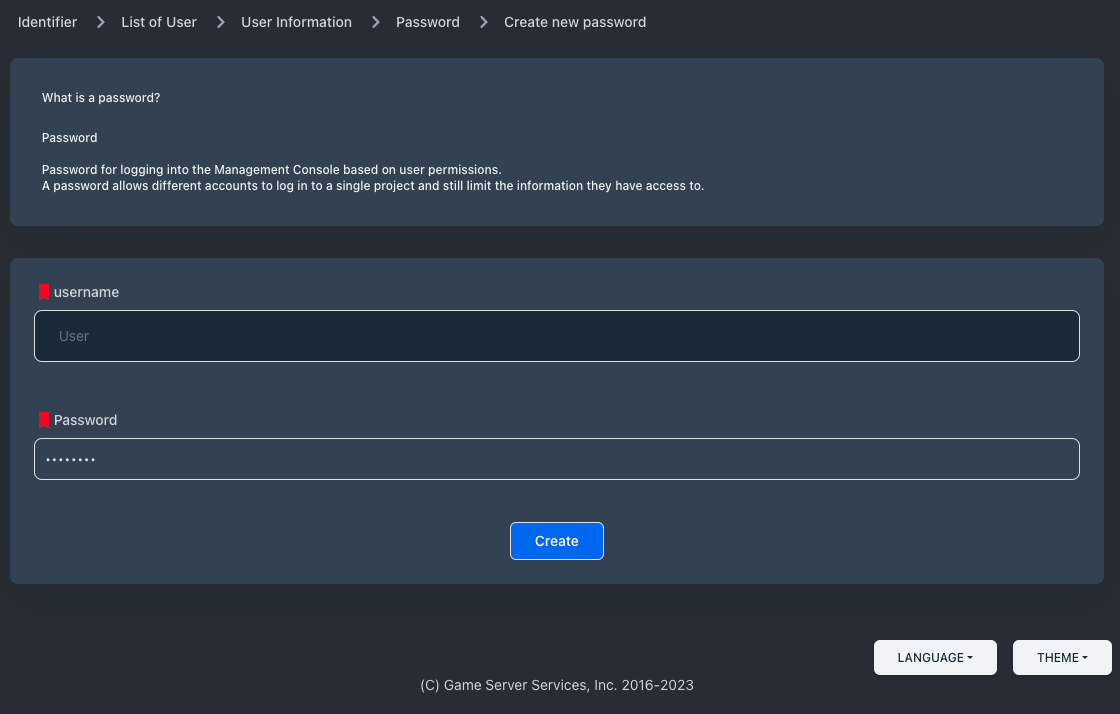
Confirm login URL
The information in the Password tab contains the URL to log in to the management console as this user.